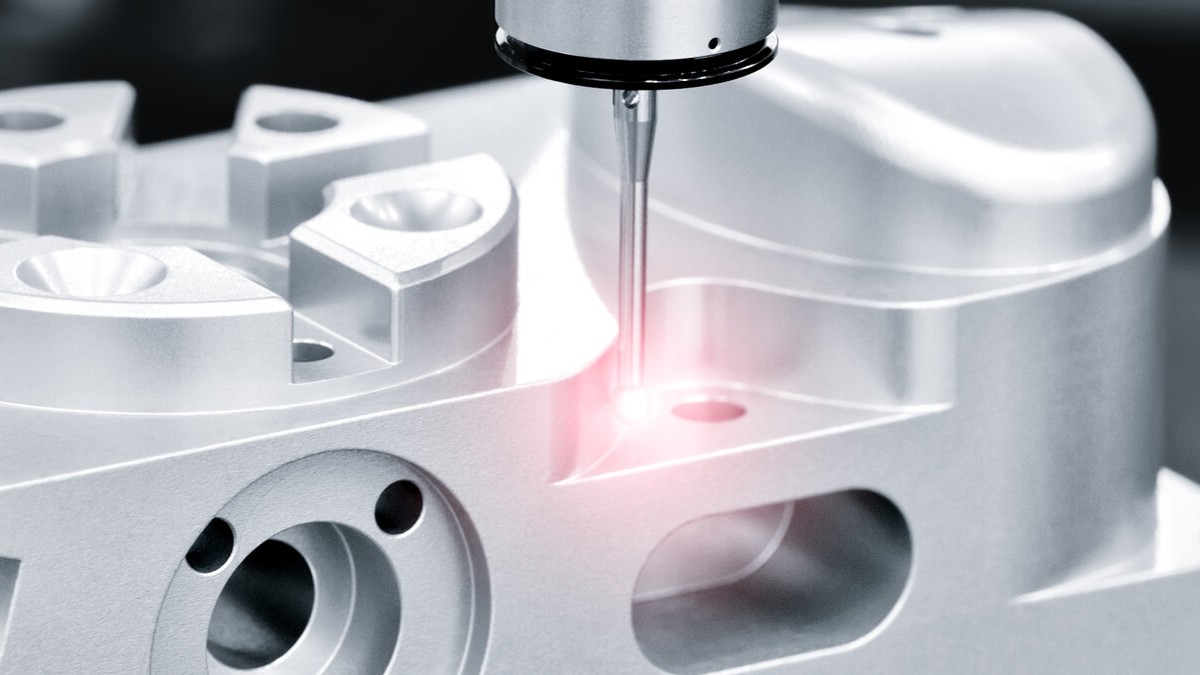Today we are talking about CAD. Computer-aided design (CAD) is the use of computers (or workstations) to aid in the creation, modification, analysis, or optimization of a design.
What is CAD?
Generally, there are two definitions of computer-aided design (CAD):
Computer-aided drawing:
Send all the data or sketches from the design to the computer system, and after processing, get the various engineering drawings required for manufacturing. The data on the engineering drawings generated by input or processing can be sorted and organized to form a database. In order to modify the drawing, it can also be exported in various forms for manufacturing and processing.
Computer-aided design:
Enter various specifications and conditions required by the design into the computer system, and use the design method organized in the database and the required data (such as material properties) to calculate or make decisions. Finally get various engineering dimensions and processing procedures and so on. Computer-aided design sometimes includes simulation. It is about to design the model (software model), and test its performance directly in the computer to check whether the design has a problem. Simulation can save the cost of physical testing, and can also help the best design, that is, calculate the best size and find the best processing program under the required specifications and conditions.
At present, the CAD system still focuses on computer drawing, drawing and solid simulation. Therefore, the CAD system mostly uses its drawing ability as a classification standard. The following briefly introduces the existing several systems.
Two-dimensional drawing (2D):
The software of the 2D system imitates the drawing of the projected image. Generally simple graphics, input from the CAD machine of the 2D system is not time-saving than drawing on the drawing table, but if some parts or components appear more often, CAD can save a lot of drawing time. Especially in the flexible production system, small-scale batch production, often used many standard parts, this time 2D system is a very effective tool. The drawing system stores all relevant data of all components and parts in the memory of the computer. In order to facilitate access and classification, the system includes a database. Newly built components or components can also be modified and stored by the original components or components.
If CAD machines of different brands are to be used in conjunction with each other, the interface is a big problem, even experts have a headache.
Choose two-dimensional drawing:
The same as 2D, it also expresses the graphics of the x-y plane. However, it is more advanced than 2D, and you can choose the z coordinate position of the image to be represented. Users can choose different z-coordinates, that is, choose different projection planes (sections) for projection. At the same time, they can also change the direction of projection to get different angles of view. Projections of different z coordinates are often added with different colors.
Three-dimensional drawing (3D):
It can express three-dimensional graphics (outline ridge diagram) on a plane. 3D software can provide rotation of objects. (You must enter enough point and line data beforehand) Some 3D system software can calculate the volume, weight, moment of inertia and center of gravity of the object. (The system must have enough data to determine which part is hollow and which part is solid.)
The more irregularly shaped the object, the more ridges it has, and the more ugly the 3D graphics are. Therefore, the software of the 3D system must have a coloring method, so that different types of wires have different colors to achieve a clear visual effect. When actually looking at objects, some ridges are invisible, so these issues must be taken into account when designing the software. Different dots and lines must be hidden at various angles. Another software technique is called layering. When the configuration graph representing a plane is too complex, the configuration can be divided into several graphs for easy identification. For example, arrange all screw holes and screws on one drawing, and arrange other configurations on other drawings.
Surface Modelling:
More advanced than 3D system. The soft model of the object is composed of the various surfaces that make up the outline. The system software can help coloring on different surfaces. Like the 3D system, objects can be viewed from different angles, and lines and surfaces that are invisible to real objects can be hidden. Of course, the color of each line and each surface cannot be affected by the rotation of the object. Some systems can calculate the luminosity and shadow of each position of the object (the position of the light source must be given first), so that the resulting picture is closer to the real object.
Solid Modelling:
The body model can be said to be a physical prototype of the designer's software. The biggest difference between the volume model system and the aforementioned systems is the use of visual projection (perspective) rather than the parallel projection used in general engineering drawings. Therefore, the picture you see can be exactly the same as the actual object. The volume model system can still provide cross-sectional views at different positions. Although the 3D system can profile, it can only represent point lines, and there is no function of the surface model. The volume model is based on the position of the point and the properties of each position to establish the model, so you can calculate the physical quantities of the entity without entering additional data.
At present, this system is too expensive, so only the aviation industry uses this system. Because airplanes and space vehicles must save as much weight as possible, the design, simulation, and inspection requirements are very high, and they will not hesitate to invest huge costs.
The processing speed of the body model system is not fast. If you want to have the same processing speed as the 3D system, its computing power must be ten times stronger than the 3D system. The body model system has a big advantage, it can do physical fit (fit) experiments. After the components are designed, you can do assembly experiments on the terminal. The software structure of the body model is very suitable for the design of the simulation program. If the assembly is found to be incompatible, the design can be modified in time.

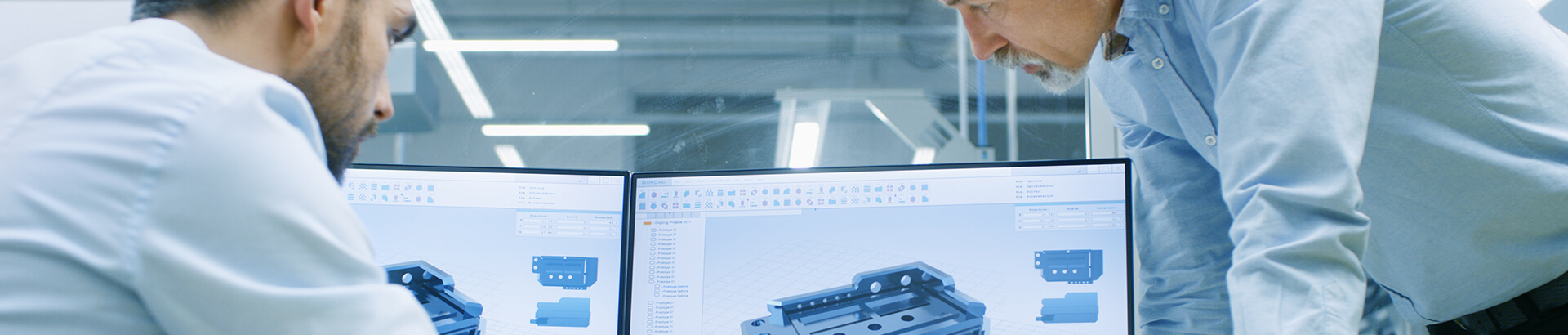

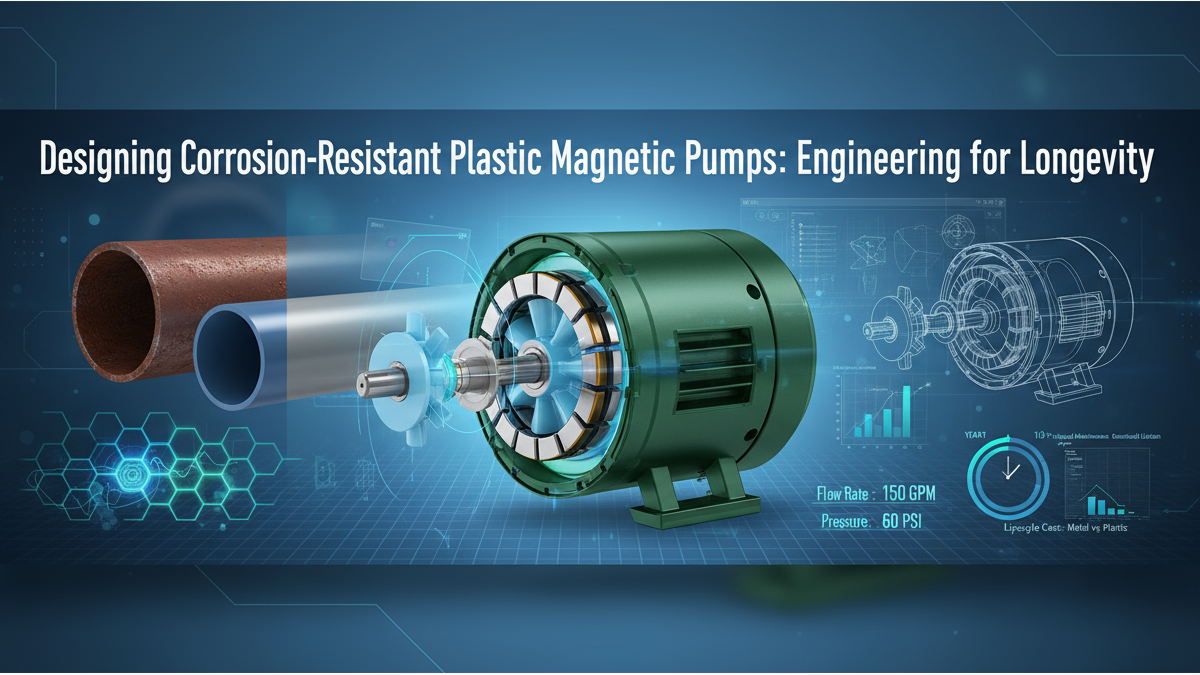

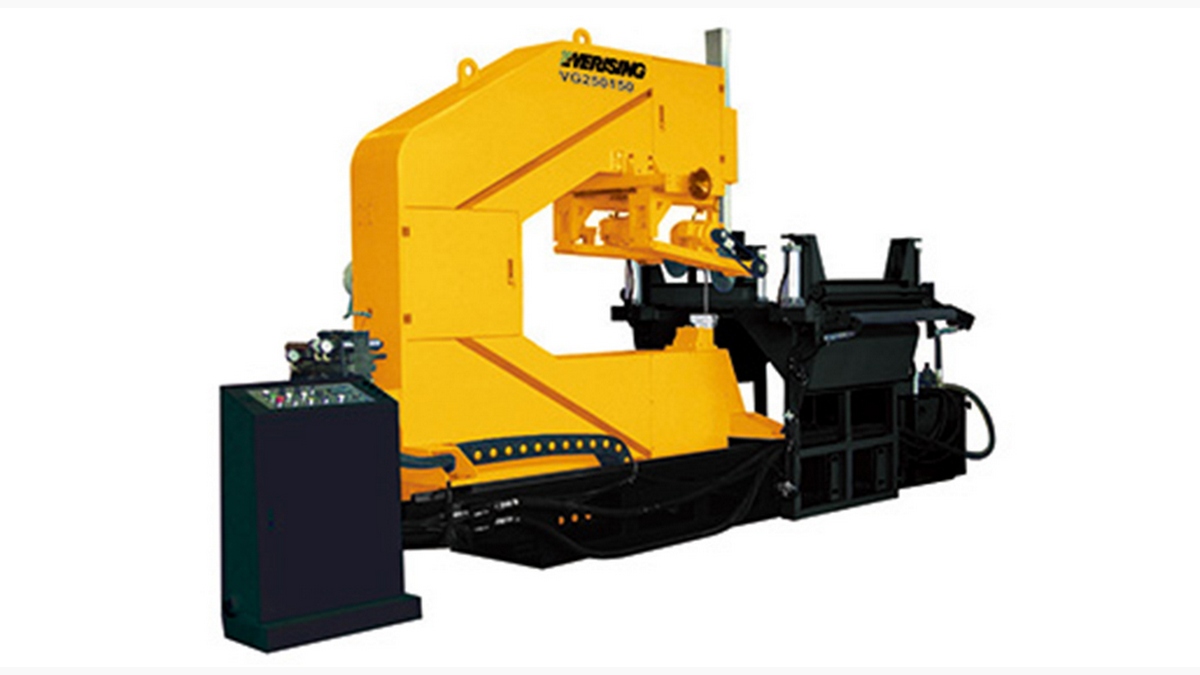
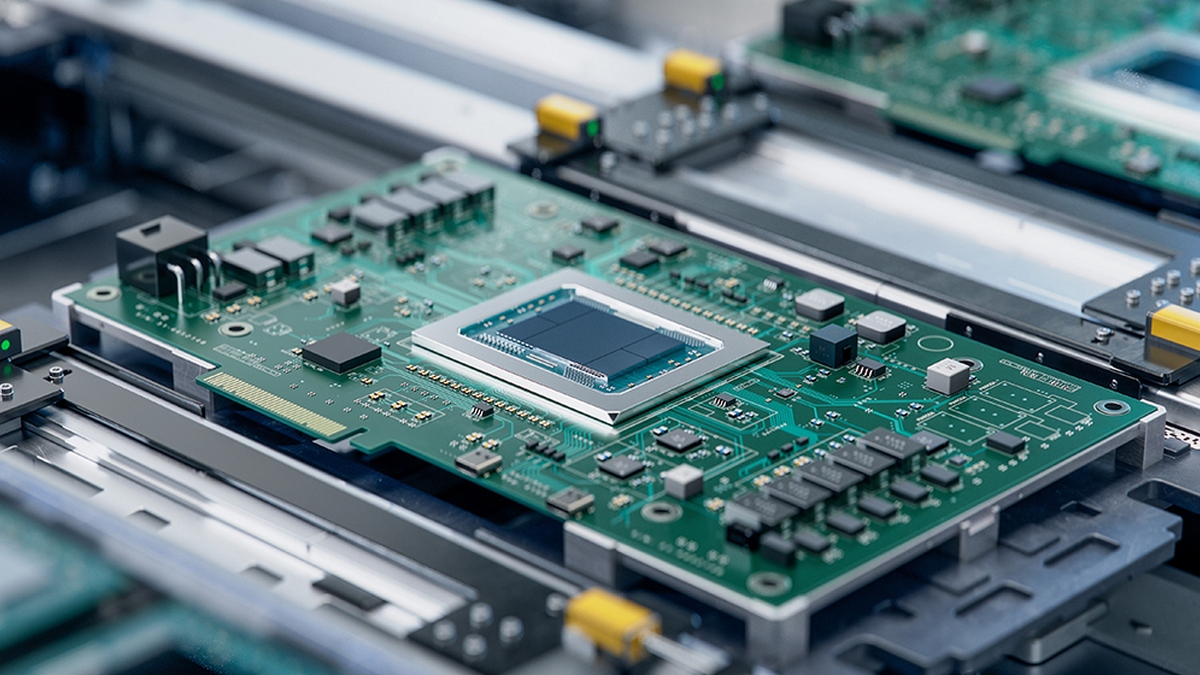



.png)