As the demand for faster, more efficient, and reliable data storage solutions continues to increase at incredible rates, Solid State Drives (SSDs) have brought about a monumental leap forward from traditional Hard Disk Drives (HDDs). Known for their robust performance, durability, and efficiency, SSDs have quickly become the preferred storage solution over traditional HDDs.
Historical Development
The development of SSDs dates back to the 1970s, when early attempts to develop solid-state storage were made using RAM-based designs. However, it wasn't until the 1990s that SSD technology became more practical, with the introduction of flash memory. By the mid-2000s, NAND flash memory—a key component in modern SSDs—allowed these drives to store data in a non-volatile format, making them more reliable and affordable.
The turning point came in the late 2000s when SSDs became widely available in consumer markets. Over the years, prices dropped significantly, while performance increased exponentially, making SSDs accessible for mainstream use. This shift marked the beginning of SSDs replacing traditional spinning hard drives (HDDs) in laptops, desktops, and enterprise storage systems.
How SSDs Work: The Technology Behind the Speed
Physically, an SSD consists of a few key components enclosed in a compact, typically 2.5-inch casing, which is standard for use in both laptops and desktops.
At the heart of SSDs lies NAND flash memory, a type of non-volatile memory that retains data even when the power is turned off. Unlike HDDs, which rely on spinning magnetic disks to read and write data, SSDs have no moving parts. This lack of mechanical components allows SSDs to operate at much higher speeds, significantly improving the performance of computers and servers.
Here’s a breakdown of how SSDs achieve their speed:
Data Access Time: SSDs access data almost instantly, as there are no moving parts that need to locate the data on a disk. This results in a lower latency compared to HDDs, where the read/write head must physically move to access data.
NAND Flash Memory: Data in an SSD is stored in cells of NAND flash memory, which can be read or written quickly. SSDs are often designed with multi-level cells (MLC) or triple-level cells (TLC), which store more bits of data per cell, increasing storage density and efficiency.
Controller Technology: The controller in an SSD manages data storage and retrieval. It is responsible for tasks such as error correction, wear leveling, and garbage collection. Modern controllers have become highly sophisticated, optimizing performance and extending the lifespan of the drive.
The entire assembly is mounted on a printed circuit board (PCB), neatly organized to maximize space and enhance performance. Connectors for data and power supply integrate the SSD with the rest of the computer system. This solid-state construction not only boosts speed but also increases durability and resistance to physical shock.
SSDs vs. HDDs: Key Benefits
The shift from HDDs to SSDs has brought several key advantages:
Speed: SSDs dramatically reduce boot times, file access speeds, and data transfer rates, enhancing overall system performance.
Durability: With no moving parts, SSDs are less susceptible to physical damage, making them ideal for laptops and mobile computing devices.
Energy Efficiency: SSDs consume less power, which not only saves energy but also extends the battery life of portable devices.
Form Factor Flexibility: SSDs can be smaller and thinner, which is crucial for the development of compact and portable electronic devices.
Current Trends in SSD Technology
While the benefits of SSDs in personal devices are focused more on user experience improvements such as speed, durability, and energy efficiency, large-scale storage systems—such as cloud and online storage environments—emphasize performance, scalability, and reliability. Modern SSDs are now available in capacities reaching several terabytes. This increase in capacity is making SSDs an attractive option for enterprise storage needs.
Cloud Storage, Enterprise Data Centers, and Content Delivery Networks (CDNs)
In cloud storage systems and enterprise data centers, SSDs are commonly used to enhance the quick retrieval of data and support high I/O (input/output) rates required for online transaction processing (OLTP). The low latency and high throughput of SSDs greatly reduce the time it takes to process complex queries and transactions. This is particularly important in environments where multiple users access the same resources simultaneously, a feature crucial for businesses that rely on real-time data access.
SSDs are also critical in CDNs where the speed of content delivery is paramount. The rapid read capabilities of SSDs ensure that frequently accessed content such as web pages, videos, and images is delivered to users swiftly,
Online Gaming
In the gaming industry, especially in online multiplayer and cloud gaming services, SSDs are used to reduce load times and enhance game performance. The quick data access speeds of SSDs help in faster loading of game environments and textures, which is essential for maintaining a seamless gaming experience.
Virtualization
In virtualized environments, where multiple virtual machines run on a single physical host, the ability of SSDs to handle a large number of I/O operations per second supports the high workload and dynamic nature of virtual servers.
Future Drivers of SSD Technology
The future of SSD technology is incredibly promising, with several innovations on the horizon:
3D NAND: One of the most exciting developments in SSD technology is the rise of 3D NAND. This technology stacks memory cells vertically, increasing storage density at lower costs without increasing the physical size of the drive.
Improved Endurance: Future SSDs will feature enhanced durability and lifespan, allowing them to handle more read/write cycles before degradation. This will make SSDs even more suitable for enterprise applications where longevity is essential.
Affordable Prices: As manufacturing processes continue to improve, SSD prices are expected to drop further, narrowing the cost gap between SSDs and HDDs. This will likely lead to more widespread adoption of SSDs across both consumer and enterprise markets.









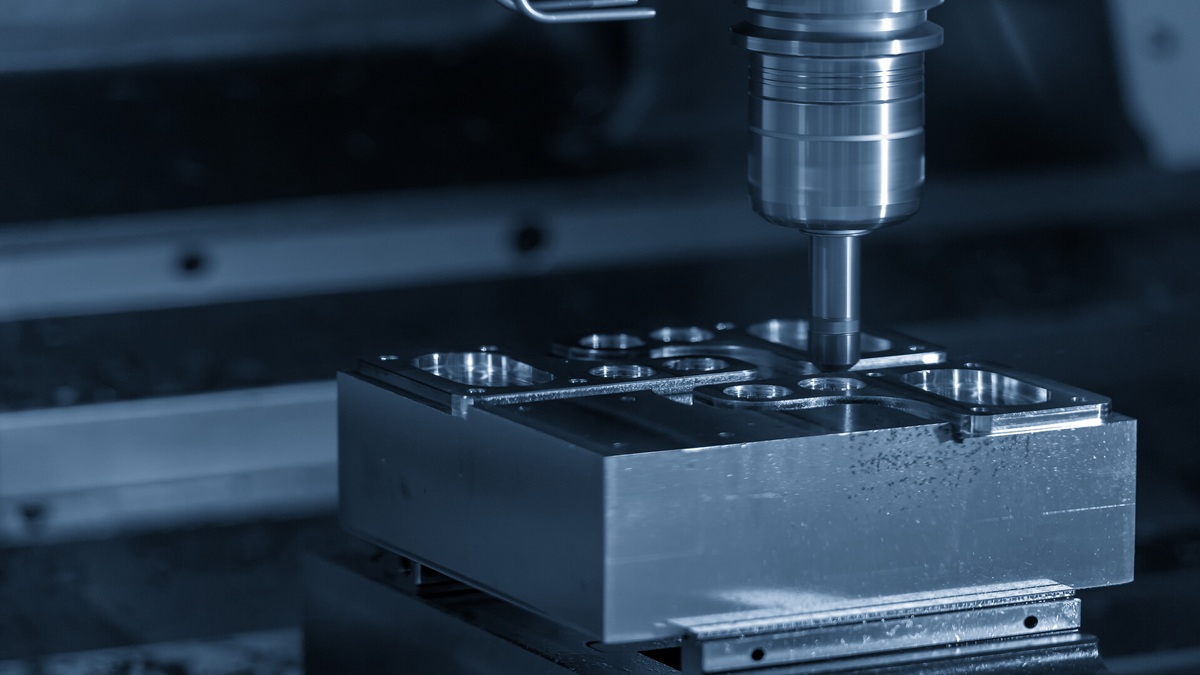



.jpg)
.jpg)