Choosing the right power supply unit (PSU) is crucial for maximizing your device's performance, ensuring stability, and prolonging the lifespan of your components. A PSU is not just a simple component that provides power; it is the heart of your system that ensures each component receives the right amount of power safely and efficiently. This report will guide you through the essential considerations and steps to select the ideal PSU for your needs.
Selecting the right power supply unit (PSU) is essential for unlocking your system’s full potential. A quality PSU ensures stable performance, protects your components, and supports long-term reliability. More than just a power source, the PSU acts as the backbone of your setup - delivering clean, consistent energy to every part of your system. This guide will walk you through the key factors to consider when choosing the ideal PSU for your needs.
Power Supply Fundamentals
What Does a Power Supply Do?
A PSU converts the alternating current (AC) from your wall outlet into direct current (DC) used by your computer’s components. It also stabilizes the voltage to guard against harmful surges and spikes that could otherwise damage sensitive hardware.
Why Efficiency Matters
Efficiency is a crucial aspect of PSU selection. It indicates how effectively the PSU converts power from the wall into usable energy. Higher efficiency means less energy is lost as heat, resulting in a cooler and quieter system, along with lower electricity costs. The 80 PLUS certification program helps identify efficiency levels, ranging from Bronze to Titanium.
Assessing Your Power Requirements
How to Estimate the Right Wattage
To choose a properly sized PSU, calculate the total power consumption of your system. This includes your CPU, GPU, motherboard, RAM, storage devices, and any peripherals. Tools like PCPartPicker or the Extreme OuterVision Power Supply Calculator can offer a helpful estimate.
For a more accurate result, follow these steps:
Check the power draw of your CPU and GPU: These components typically consume the most power. Refer to the TDP or manufacturer’s specs for each model.
Account for other components: Add around 150W for your motherboard, fans, memory, and drives.
Leave room for future upgrades: Add an extra 150W to ensure flexibility for system expansion without overstressing the PSU.
Understanding Load and Efficiency
PSUs tend to operate most efficiently at around 50% load. Choosing a PSU with twice the wattage of your actual power needs helps maintain peak efficiency and extends the unit's lifespan.

Referral Link
Choosing the Right Efficiency Rating
The 80 PLUS certification helps you gauge PSU efficiency under load. Here’s a quick breakdown:
80 PLUS Bronze – Minimum 82% efficiency at full load
80 PLUS Silver – Minimum 85% efficiency at full load
80 PLUS Gold – Minimum 87% efficiency at full load
80 PLUS Platinum – Minimum 89% efficiency at full load
80 PLUS Titanium – Minimum 90% efficiency at full load
For most users, an 80 PLUS Gold PSU strikes the best balance between performance and price. However, if you’re running a high-performance rig or a system that’s powered on around the clock, a Platinum or Titanium model may offer better long-term value.
Other Important Factors
Build Quality and Longevity
A PSU’s durability depends on the quality of its internal components. Choose models from well-known brands that use premium capacitors and advanced cooling systems. Reading expert reviews can help identify reliable options.
Noise Considerations
PSU fans can contribute to overall system noise. Look for units with large, low-noise fans or fanless designs if quiet operation is a priority. Some PSUs also include hybrid fan modes, where the fan stays off under light loads.
Modularity for Cleaner Builds
Modular PSUs let you connect only the cables you need, reducing cable clutter and improving airflow. Fully modular PSUs offer maximum customization, while semi-modular units provide a more budget-friendly middle ground.
Final Thoughts
Choosing the right PSU is a key part of building or upgrading your PC. By understanding your system’s power requirements, selecting an efficient and appropriately rated PSU, and factoring in build quality, noise levels, and modularity, you ensure reliable, efficient power for years to come. Investing in a high-quality power supply not only boosts performance but also safeguards your system - making it a smart and essential choice for any PC builder.

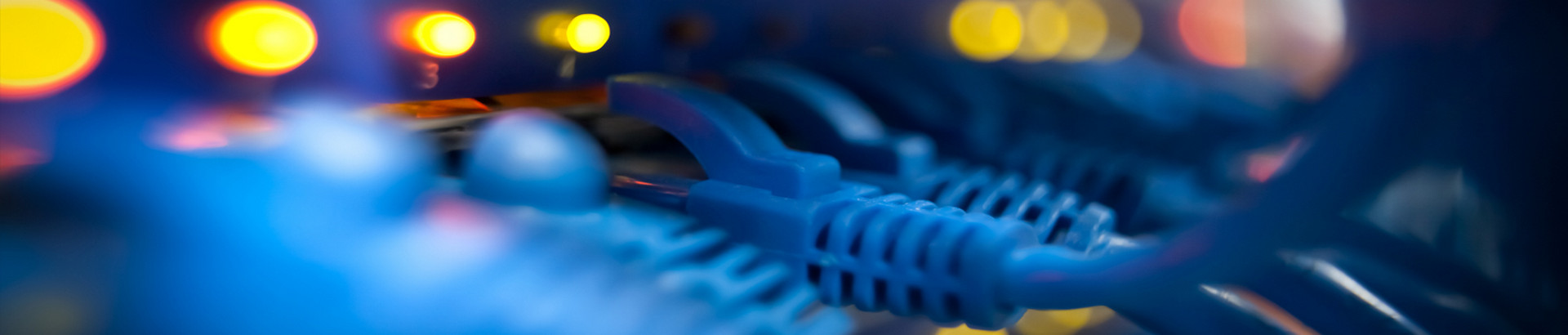


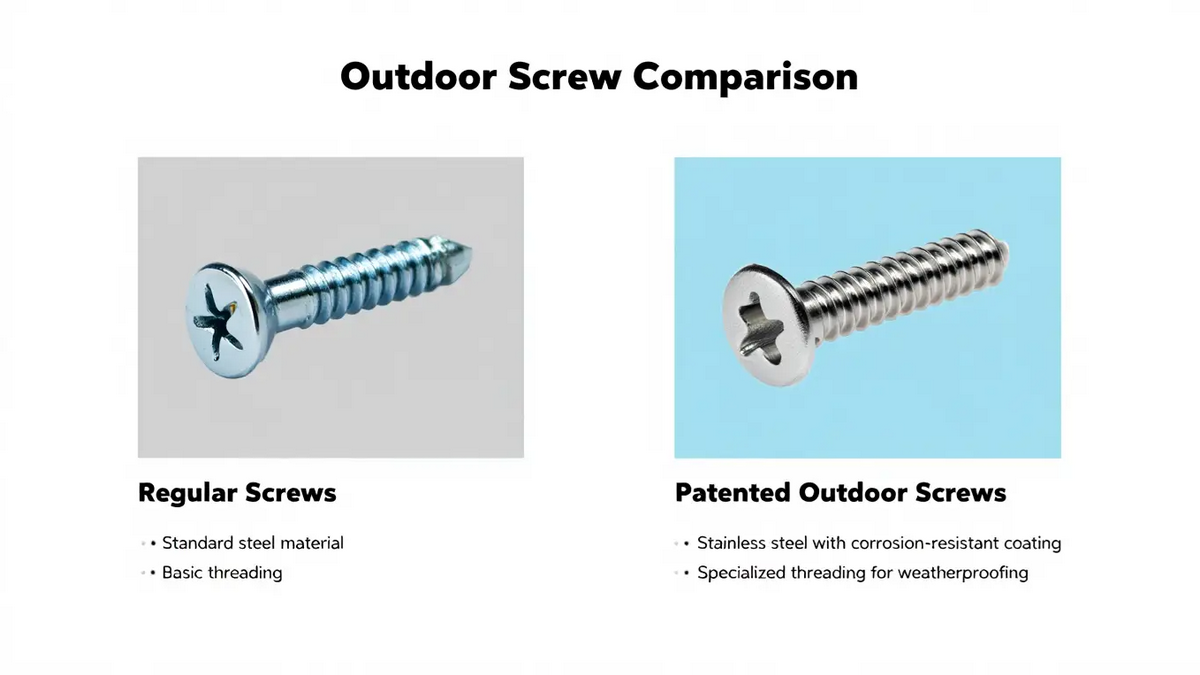
.jpg)
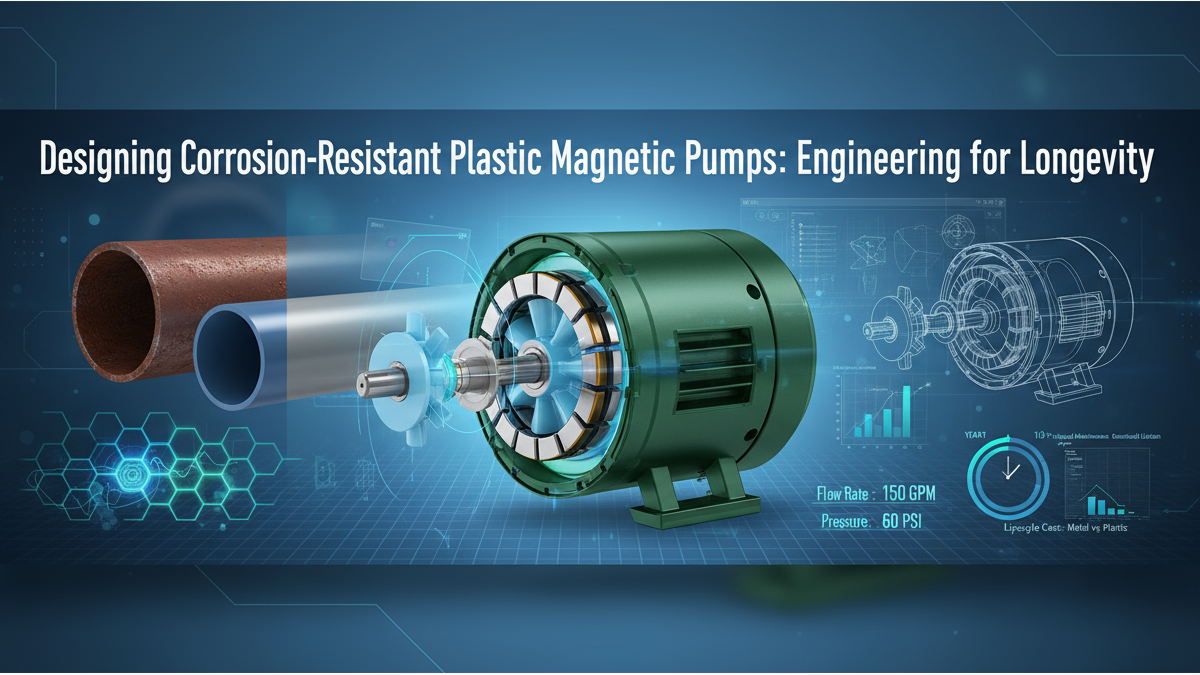

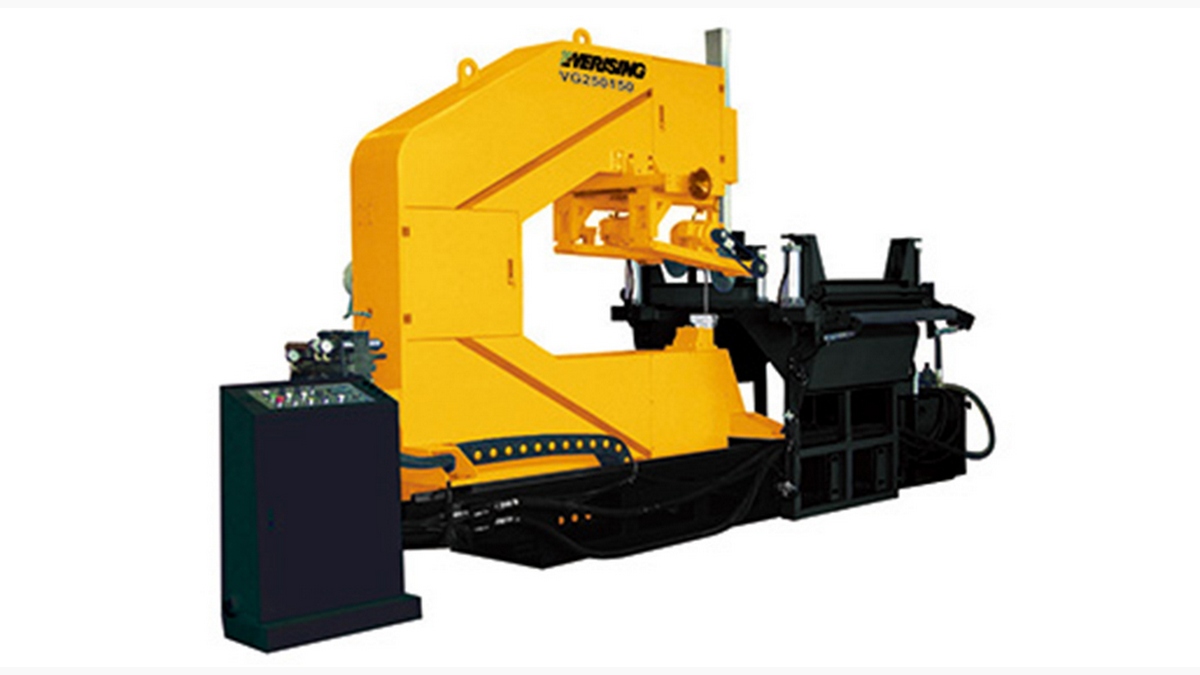
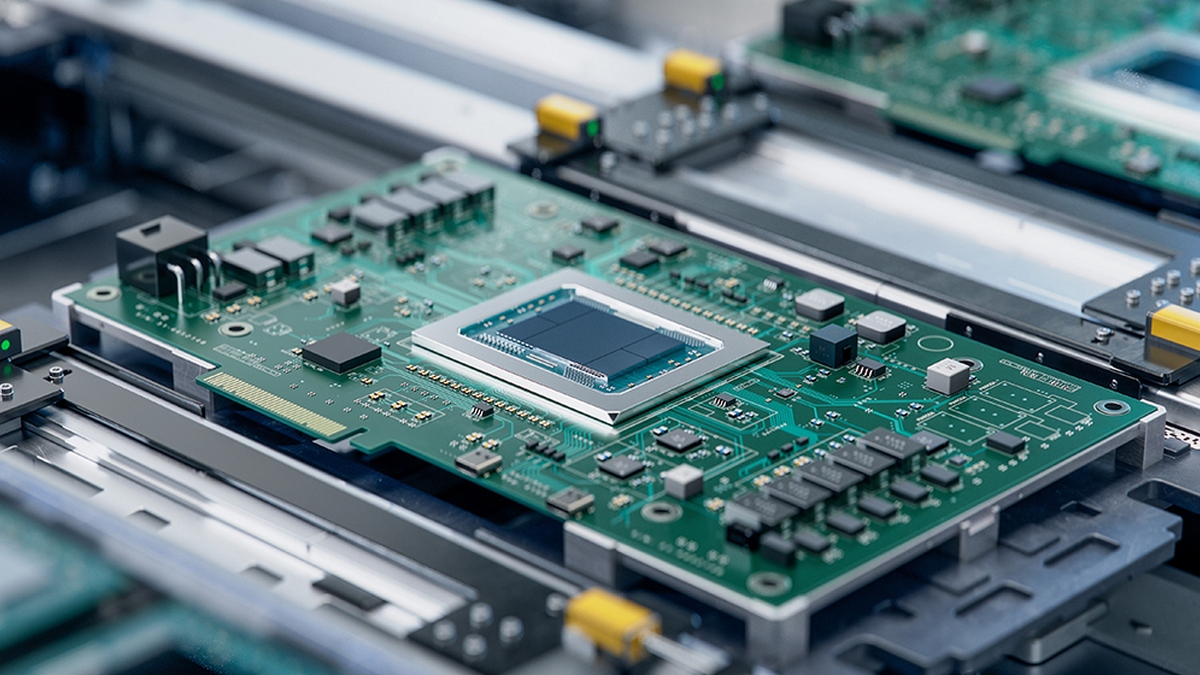



.png)

