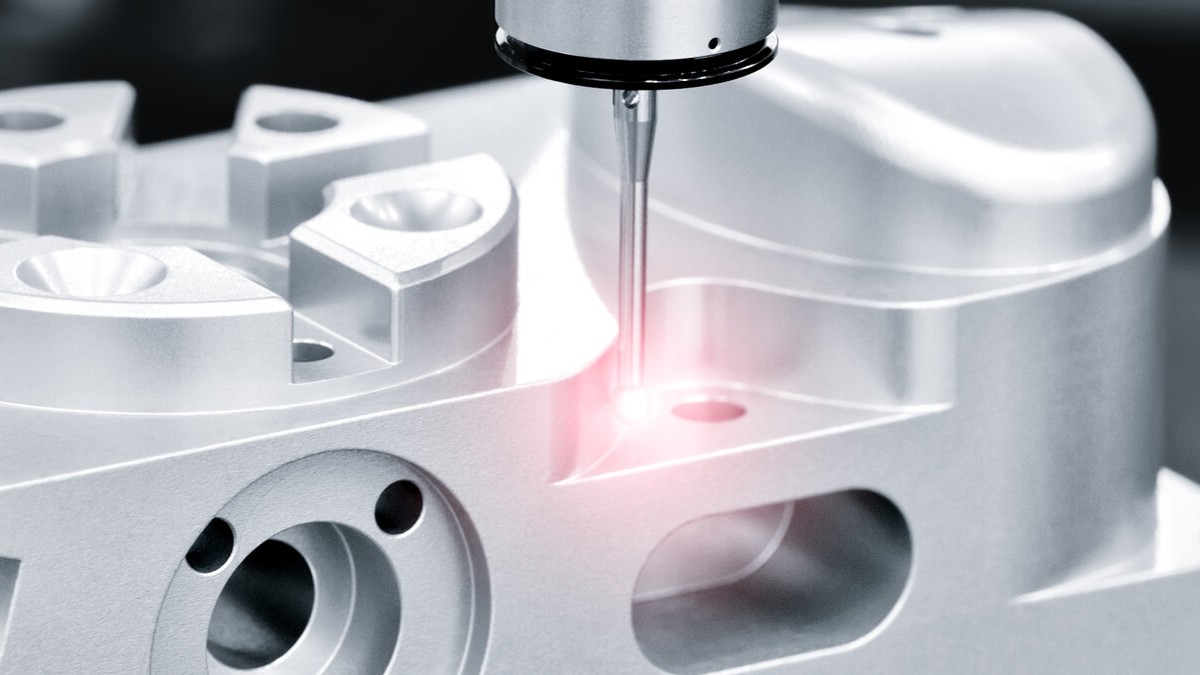Whether you’re a gamer, a writer, a programmer, or any professional who spends a significant amount of time at a computer, the keyboard is an essential tool for both work and play. With the vast array of keyboard types and features available, understanding the different options and selecting the right one can significantly impact your typing efficiency, comfort, and overall user experience.
Historical Development of Computer Keyboards
Computer keyboards trace their origins to early typewriters, with the invention of the QWERTY layout by Christopher Latham Sholes in 1868. This layout, still popular today, was originally designed to prevent mechanical typewriter jams. As computers emerged in the mid-20th century, keyboards adapted to meet the new needs of data entry and coding.
The 1970s brought electronic keyboards into the mainstream when IBM developed the Selectric typewriter, which featured electronic keyboards that provided faster, smoother typing. The introduction of ASCII (American Standard Code for Information Interchange) standardized characters across devices, allowing computer keyboards to interact effectively with software and paving the way for widespread adoption.
Key Switch Types
One of the most critical aspects of a keyboard is its switches, which can dramatically affect the typing feel and noise. The three main types of key switches are:
Mechanical Switches
Known for their durability and distinctive clicking sound, mechanical switches provide tactile feedback and are often favored by gamers and typists who appreciate precise and consistent keypresses. Each key has an individual mechanical switch, providing a more responsive typing experience. These keyboards offer greater durability, improved typing accuracy, and customizable features. Cherry MX, Alps, and Topre are among the most well-known types, each offering a distinct typing experience due to differences in design, feel, and sound.
Cherry MX switches are perhaps the most popular mechanical switches and are widely recognized for their quality and variety. These switches use a spring-loaded sliding keypost that gives a noticeable tactile bump or a smooth linear action, depending on the model:
• Cherry MX Red: Known for their smooth, linear keypress with no tactile bump, making them quiet and fast, favored by gamers.
• Cherry MX Brown: These provide a tactile bump without the loud click, preferred by typists who like feedback without significant noise.
• Cherry MX Blue: Have both a tactile bump and an audible click when activated, appreciated by those who enjoy feedback and the classic mechanical sound.
Alps and Topre switches have different constructions that offer a tactile feel and acoustic feedback distinct from Cherry MX. They are less common today but are still favored in enthusiast circles for their unique typing experience. Alps switches are appreciated for their sharp tactility and are generally considered to provide a more 'mechanical' feel than Cherry MX. Topre switches are a hybrid between mechanical and rubber dome switches and are often found in high-end keyboards. They are highly regarded for their build quality and longevity.
Membrane Switches
A membrane keyboard typically consists of three layers, which are flexible and thin. When you press down a key, you deform the top layer, pushing it through the spacer layer to make contact with the conductive pad on the bottom layer. This contact completes an electrical circuit specific to that key's position. Unlike mechanical keyboards, these keyboards do not provide tactile feedback. The typing experience is softer and may require more effort to ensure that each key press is registered. Although membrane keyboards are less durable than mechanical keyboards, they offer good resistance to dust and liquids due to their sealed nature.
Scissor-Switch Keyboards
Scissor-switch keyboards, commonly found in laptops, strike a balance between the soft feel of membrane switches and the stability of mechanical switches. The scissor mechanism beneath each key enhances stability and requires less actuation force, which improves typing speed and accuracy. They are quieter than mechanical switches and have a shorter actuation distance, potentially leading to faster typing speeds and reduced finger fatigue.
Optical and Hybrid Keyboards
In recent years, optical and hybrid keyboards have entered the market. In an optical keyboard, as the key is pressed, the stem descends and either interrupts or alters the path of a light beam emitted by an LED, reducing latency and increasing response speed. Hybrid keyboards, which combine membrane and mechanical elements, are designed to balance affordability with improved typing feedback.
Current Trends
Today, computer keyboards come in various types, designs, and technologies, each offering unique experiences. Here are some key trends and innovations shaping the current market:
Wireless and Bluetooth Keyboards
With the rise of mobile and remote working, wireless and Bluetooth keyboards have become popular. They offer portability and reduce desk clutter, allowing users to pair their keyboards with multiple devices seamlessly, but can suffer from battery life issues and slight delays in transmission
Ergonomic and Split Keyboards
Ergonomic keyboards are designed to reduce strain on the wrists and hands, especially for users who type for extended periods. Split keyboards divide the keys into two or more groups, allowing for more natural hand positioning and can help prevent repetitive strain injuries. Some ergonomic models feature customizable tilt angles to further support user comfort.
Curved and contoured keyboards may include a slight bend in the keyboard layout or different heights for various key rows to match the natural typing posture of your hands.
Tent Keyboards tilt the center of the keyboard upwards, creating an angle (like a tent), which helps to reduce wrist strain.
RGB Backlighting and Customization
While often considered a cosmetic feature, RGB backlighting has practical applications, especially in low-light environments. Keyboards with adjustable and programable backlighting allow you to control the intensity and sometimes the color, which can be helpful for users who work late or gamers who prefer a certain aesthetic.
Gaming Keyboards
Equipped with fast switches, programmable keys, and customizable lighting, gaming keyboards cater to gamers' needs for responsiveness and durability. They may also include anti-ghosting features, designed to prevent what is known as "ghosting" when multiple keys are pressed simultaneously, causing additional, unintended keys to be registered by the keyboard's electronics—keys that were not actually pressed by the user.
Custom Keyboards
Custom keyboards allow personalized configurations that improve productivity. Programmable keyboards are used by coders, graphic designers, and video editors, who can assign shortcuts to specific keys, improving workflow efficiency by providing quick access to applications, files, or commands. They are particularly useful in gaming and for repetitive tasks, where specific functions or sequences of actions can be assigned to a single key. Keys can also be dedicated to media control, allowing users to adjust volume, play, pause, or skip tracks.
Size and Layout
Keyboards come in various sizes and layouts, which can affect the amount of desk space they occupy and their portability:
Full-Size Keyboards: Include all keys, including the number pad.
Tenkeyless Keyboards (TKL): Omit the number pad, which can save space and bring the mouse closer to the keyboard, beneficial for shoulder posture.
Compact Keyboards: Further reduce size by minimizing the space between keys and sometimes removing function keys.
Unique Options
Virtual and touchscreen keyboards used in mobile devices and tablets, are software-based, allowing customizable layouts but lacking tactile feedback.
Keyboards with hot-swappable switches allow users to replace switches without soldering, tailoring the typing experience to their preferences.
Conclusion
Computer keyboards form an essential bridge between users and their devices. With the wide selection of ergonomic designs, customizable options, and advanced technology adapting to user demands, there’s a keyboard to suit every type of user. By understanding their options, users can make informed decisions that ensure maximum comfort and efficiency in their typing experience.

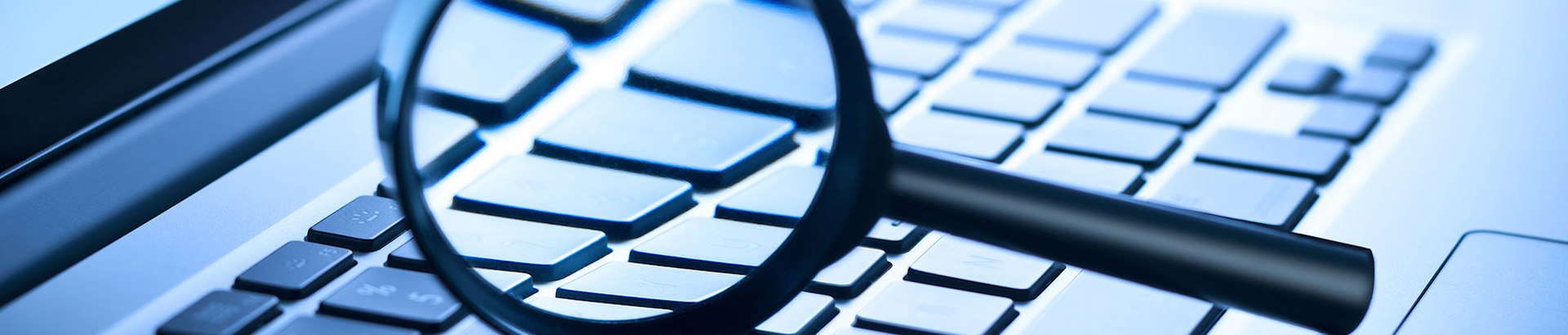

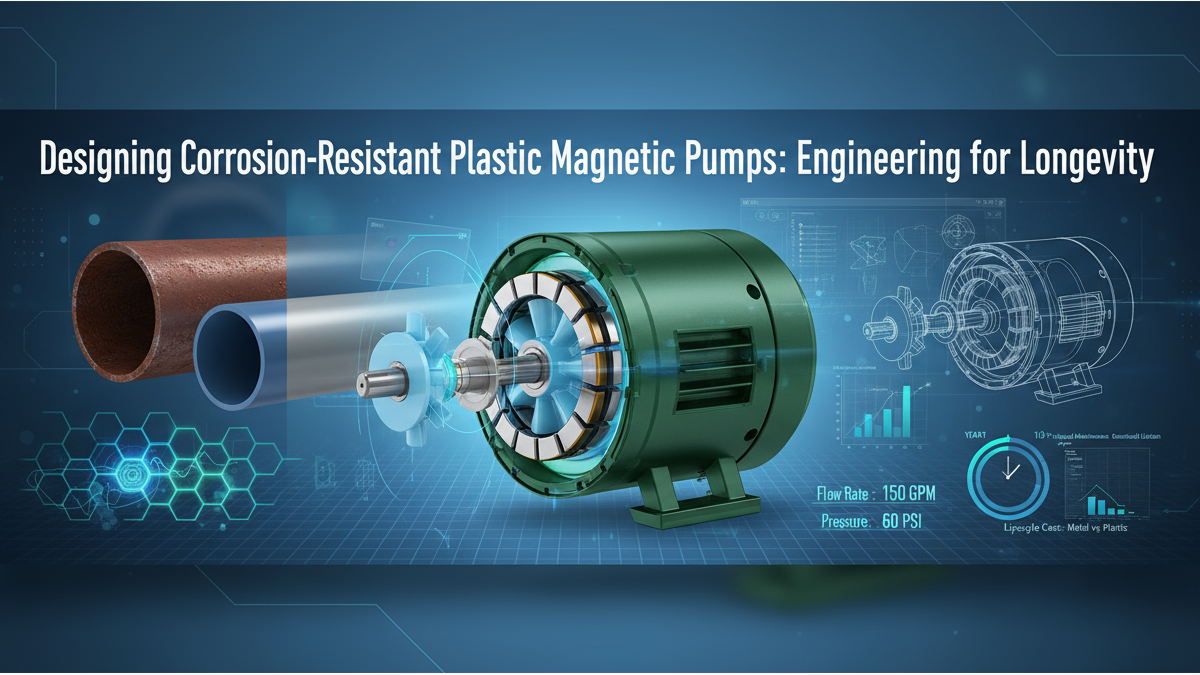

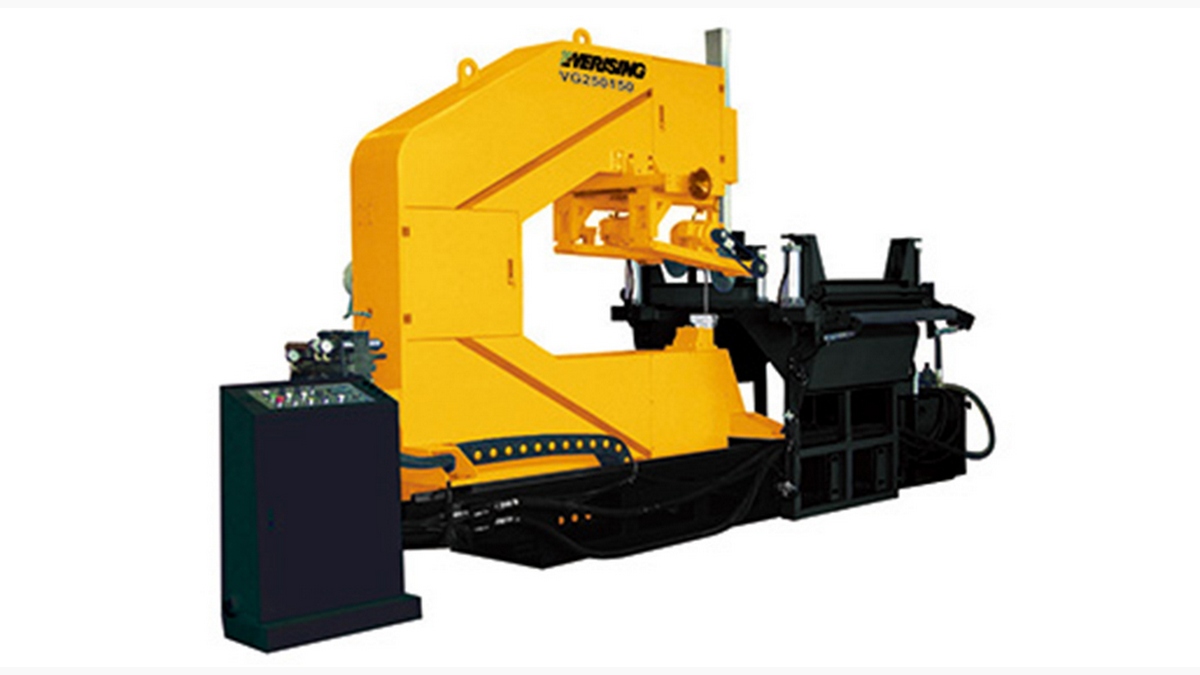
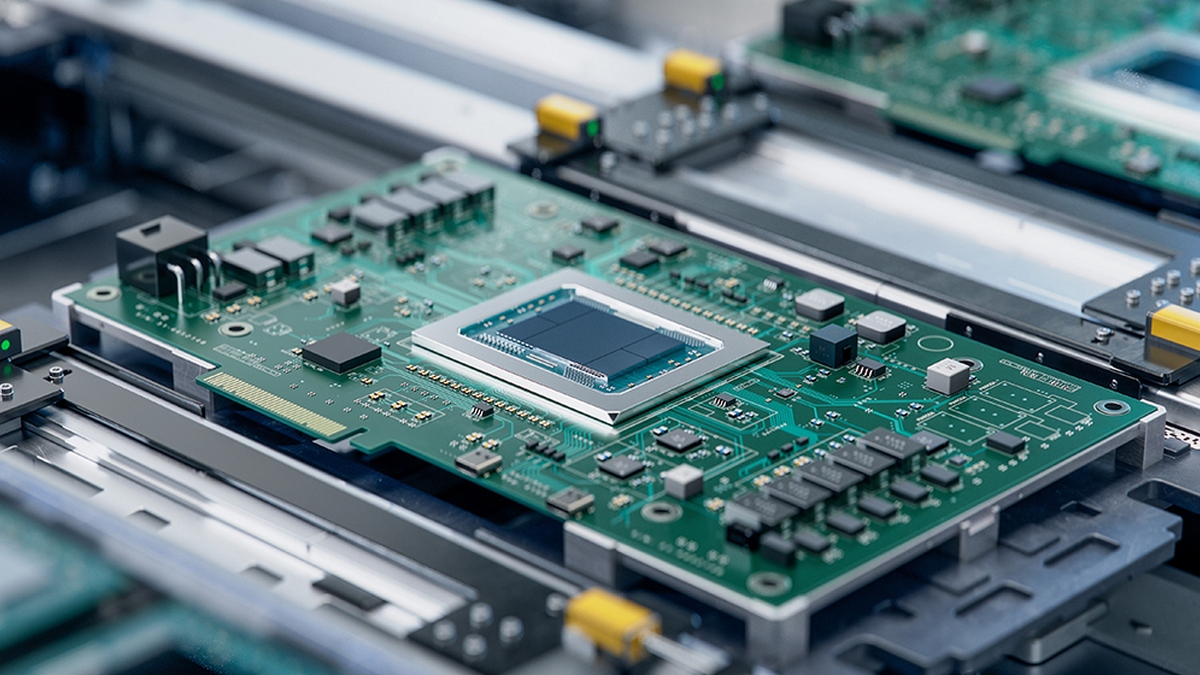



.png)